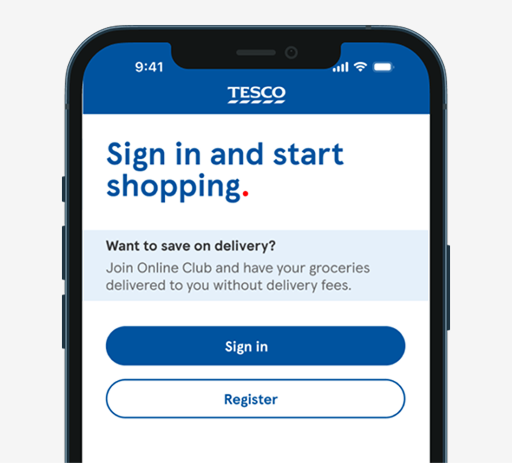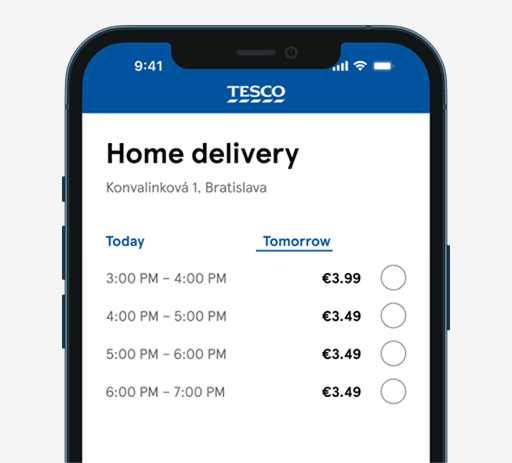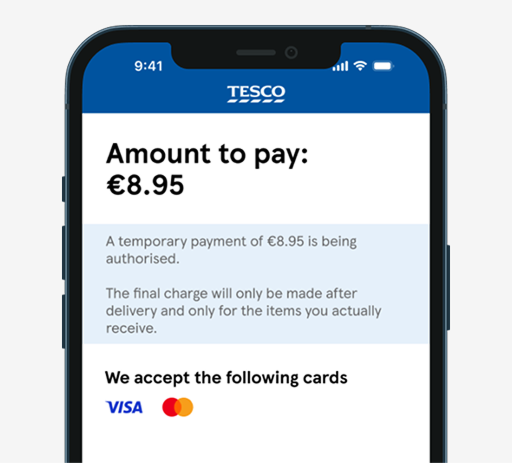Tesco Online Shopping gives you more time to enjoy the things that matter
Shop thousands of products from home, with flexible delivery slots and low prices.
0 items

Groceries delivered in 5 easy steps
Order in just a few clicks — we’ll do the heavy lifting.
0 items
Skontrolujte, či doručujeme na vašu adresu
Vložte prosím PSČ vašej adresy, na ktorú chcete nákup doručiť a zistite, či službu ponúkame vo vašom regióne.

Interested in delivery without a fee with Tesco Online Shopping?
Get delivery without a fee with an Online Club membership.
A shopping experience focusing on every detail
We pride ourselves on quality, freshness and making your online shop as convenient as possible.


Shop online for Tesco’s trusted brands - perfect for every occasion
Explore a wide range of products for your home, cooking, pets and special dietary needs.
0 items